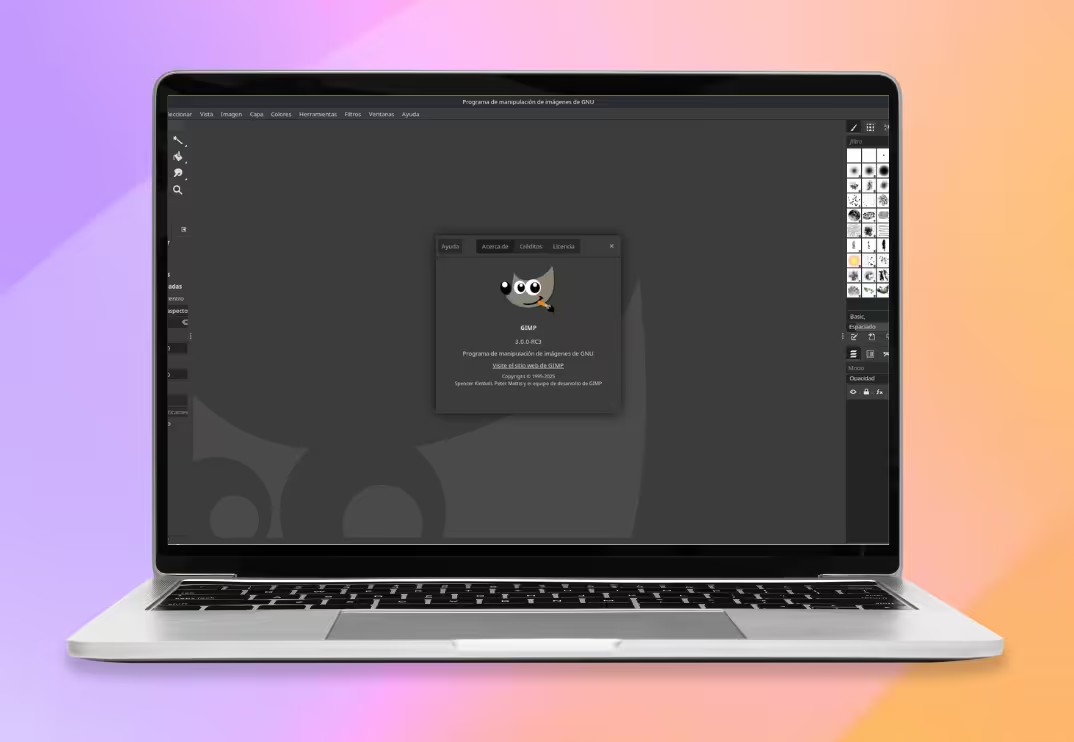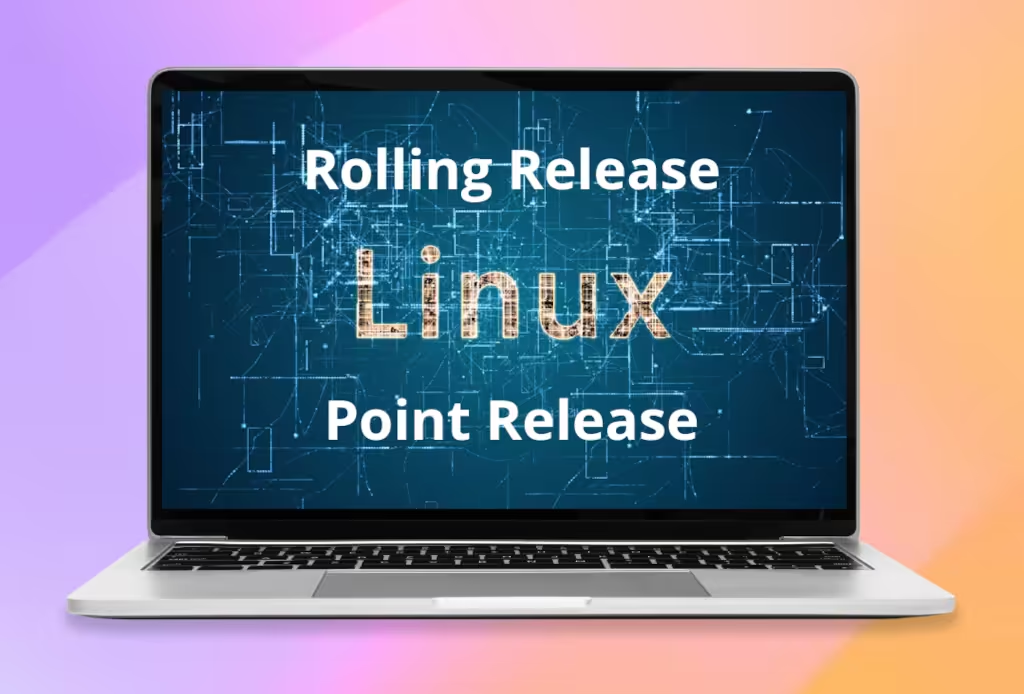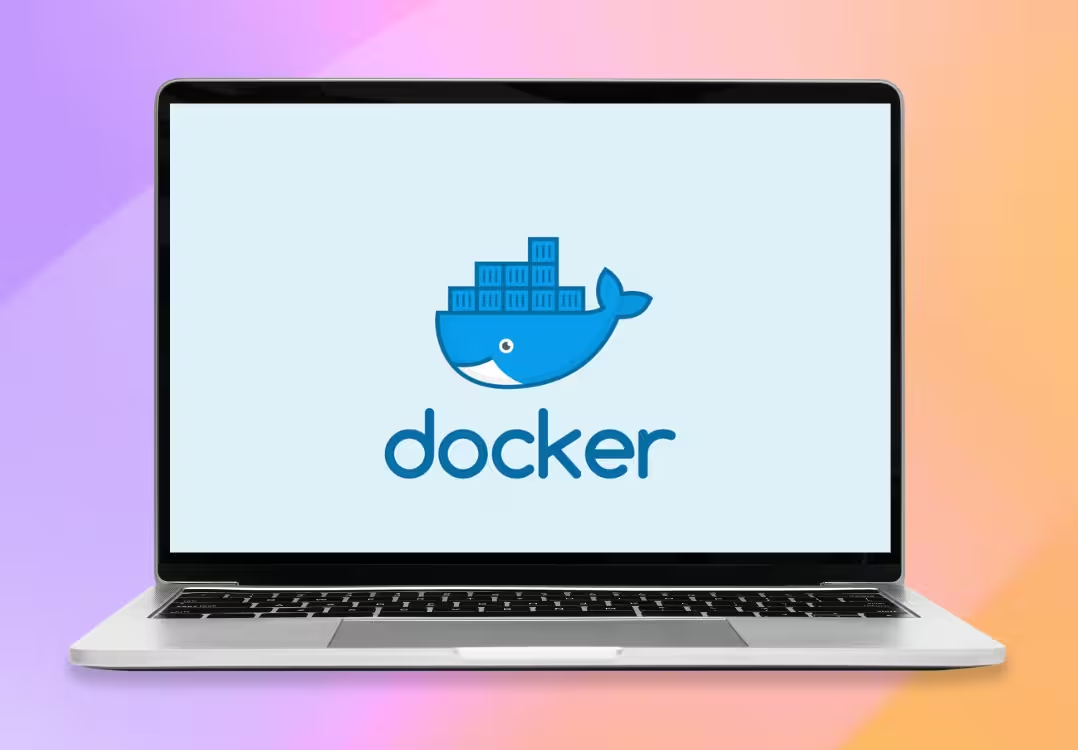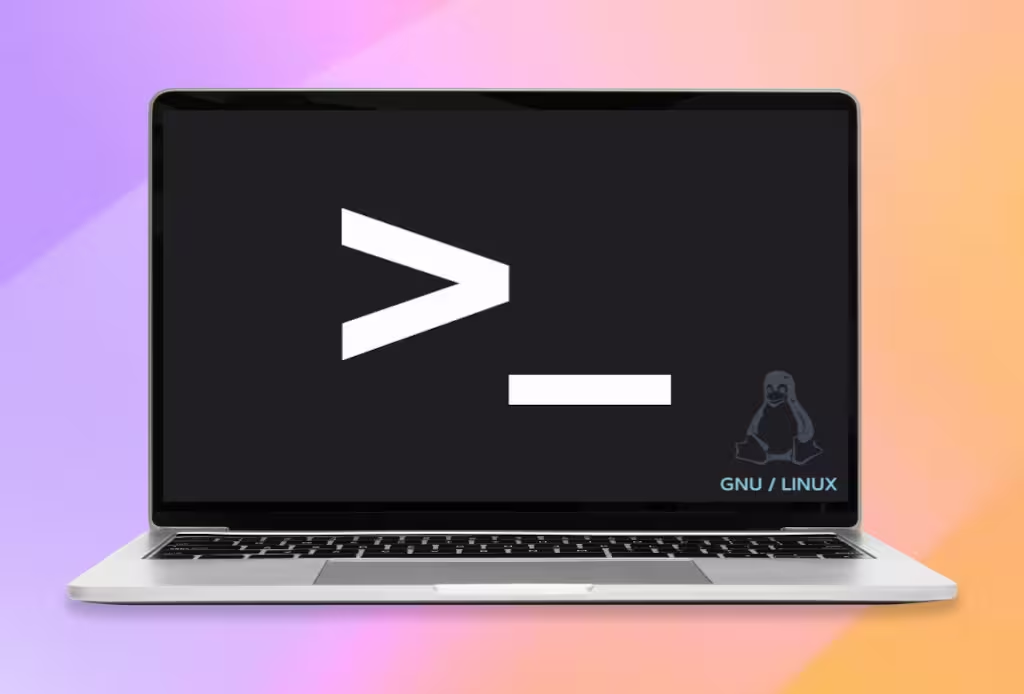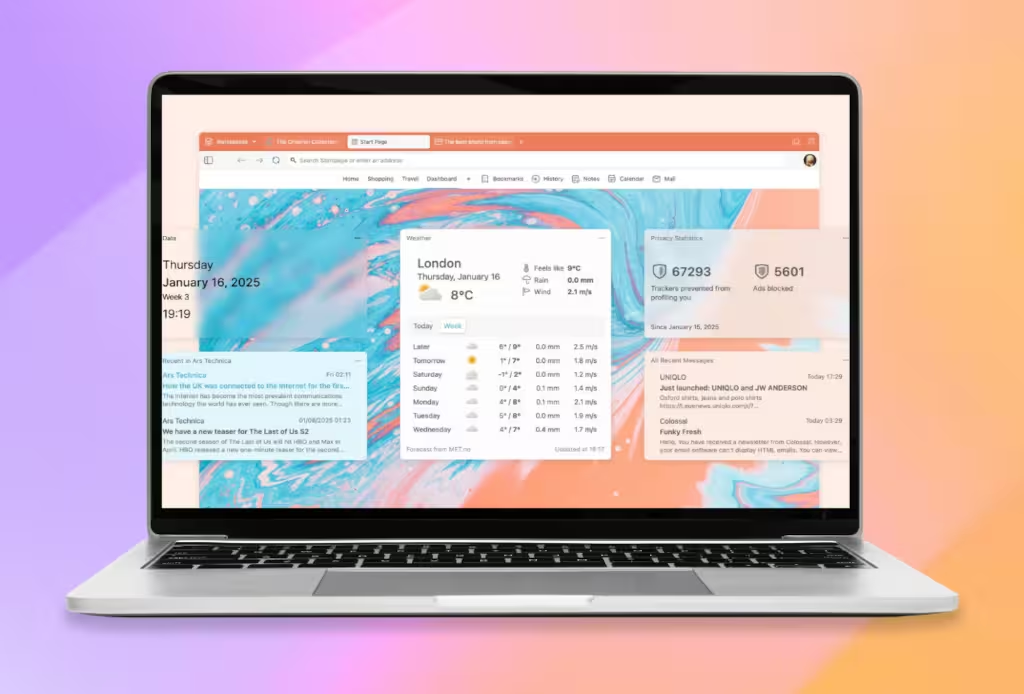Vivaldi + Proton VPN
Vivaldi, the browser already known for its focus on customization and full control, has taken a significant step by integrating Proton VPN directly and natively into its platform. Now you can enjoy fully secure browsing without downloading anything or configuring complicated settings.
Privacy without Barriers: What You Need to Know
Instead of having to install an additional app or configure system-level settings, Proton VPN is now integrated into Vivaldi. This means that, with just a click of a button, you can activate your VPN and start browsing without restrictions. It's that simple! While other browsers already offer integrated VPNs (like Opera) or have their own VPNs for installation (like Mozilla VPN), what truly stands out in this collaboration is both companies' commitment to privacy and transparency. This isn't just about a technological alliance, but a union based on solid principles. As Jon von Tetzchner, CEO of Vivaldi, mentions, this collaboration isn't just about adding a new feature: it's about protecting users' digital rights, free from corporate interests or growth strategies aimed at investors.
Why Choose Proton VPN with Vivaldi
Both companies have European roots and share a vision of how the web should work: without intrusive surveillance or third-party interests. Proton, based in Switzerland and with a non-profit focus, has earned the trust of privacy-conscious users, while Vivaldi has always been committed to providing a browsing experience that empowers individuals, not corporations. By integrating Proton VPN, Vivaldi not only makes protection more accessible but also reinforces its neutral stance against the industry's big players. This isn't about selling your data or yielding to political or economic pressure. It's about giving users tools that allow them to maintain their digital independence.
Activating Proton VPN: Easy and Fast
The best part is that the setup is incredibly simple. Just follow these steps, and you'll have your VPN up and running in seconds:
- Update Vivaldi to the latest version.
- Click the VPN button in the toolbar.
- Log in with your Vivaldi account (or create one if you don’t have one).
- Activate it, and you're done! You're now protected.
If you already have Vivaldi and don't see the VPN button, just update the browser, and it will appear. If you're using the Snap version of Vivaldi, make sure to check for updates in the App Center or run sudo snap refresh in your terminal.
What If I Don't Want to Use Proton VPN?
If you decide you don't need a VPN or prefer to use another provider, you can disable the feature easily. Just right-click on the VPN icon and select "Remove." If you activate it even without logging in, the Proton VPN add-on will automatically install. In that case, you can remove it from the Extensions tab in Vivaldi.
Is Proton VPN in Vivaldi Worth It?
Proton VPN for Vivaldi is based on the Proton VPN extension for Chrome, so if you've used it before, you won't notice much difference. However, the advantage lies in ease of use: you don't have to worry about installing anything extra, just click a button, and that's it. While the free version of Proton VPN is quite generous (no data or bandwidth limits, no ads, and no throttling), some advanced features, like selecting servers in specific countries, are only available with a paid plan. Paid plans start at $10/month. Using a dedicated VPN might be safer than relying on a browser-integrated option, but the integration in Vivaldi removes barriers, making it more accessible without losing effectiveness. Moreover, if you're not convinced by the free options, you can always upgrade to a premium plan. For more details on the integration, you can visit the official blog of Vivaldi for additional information about this significant step towards more private browsing.