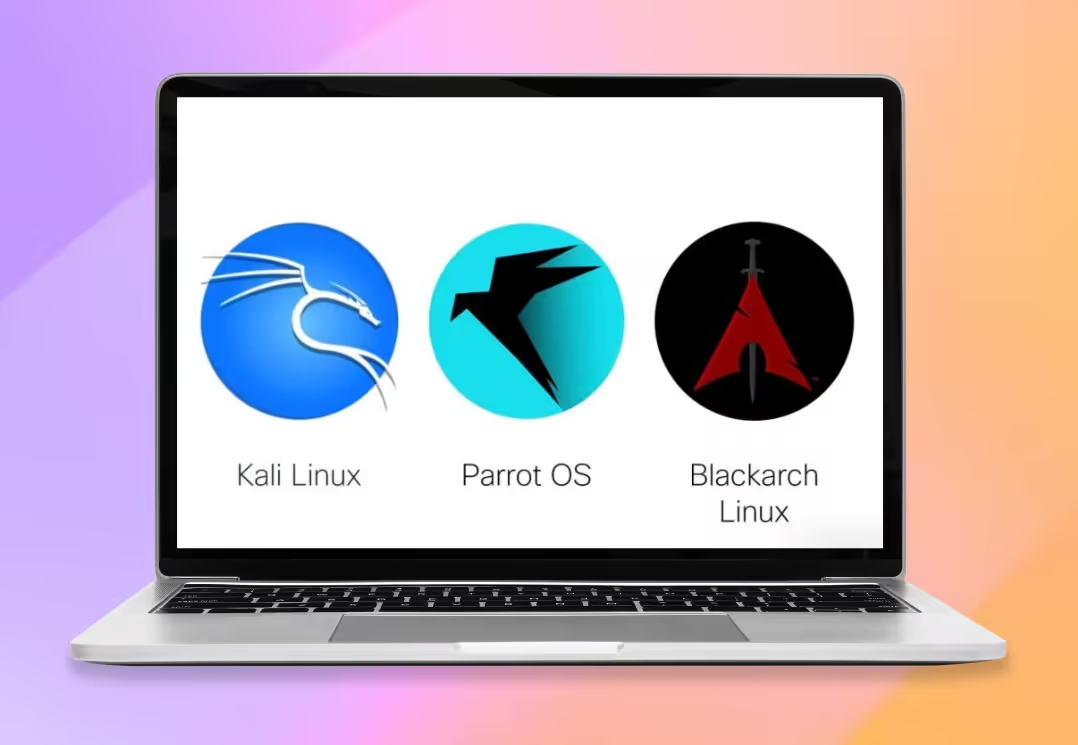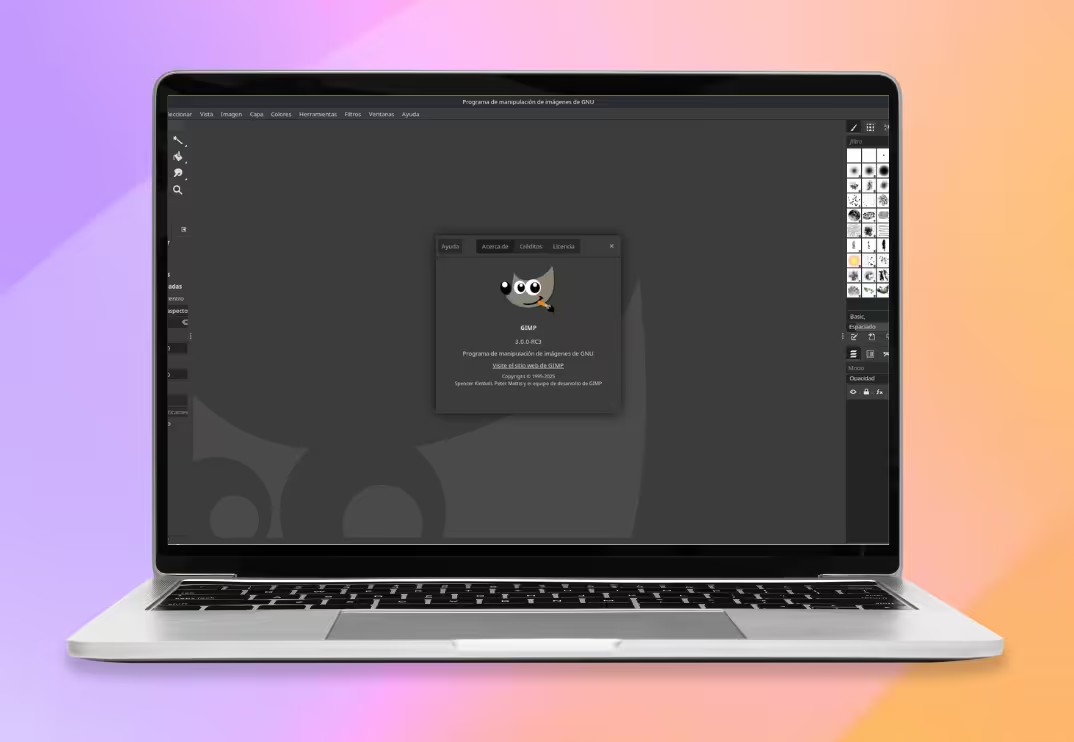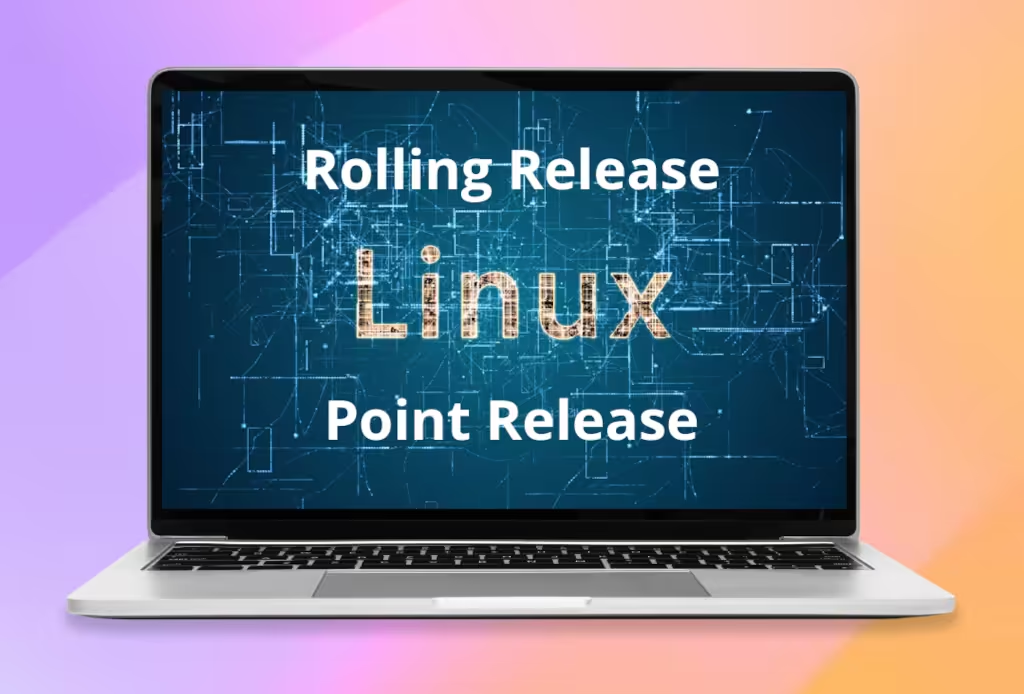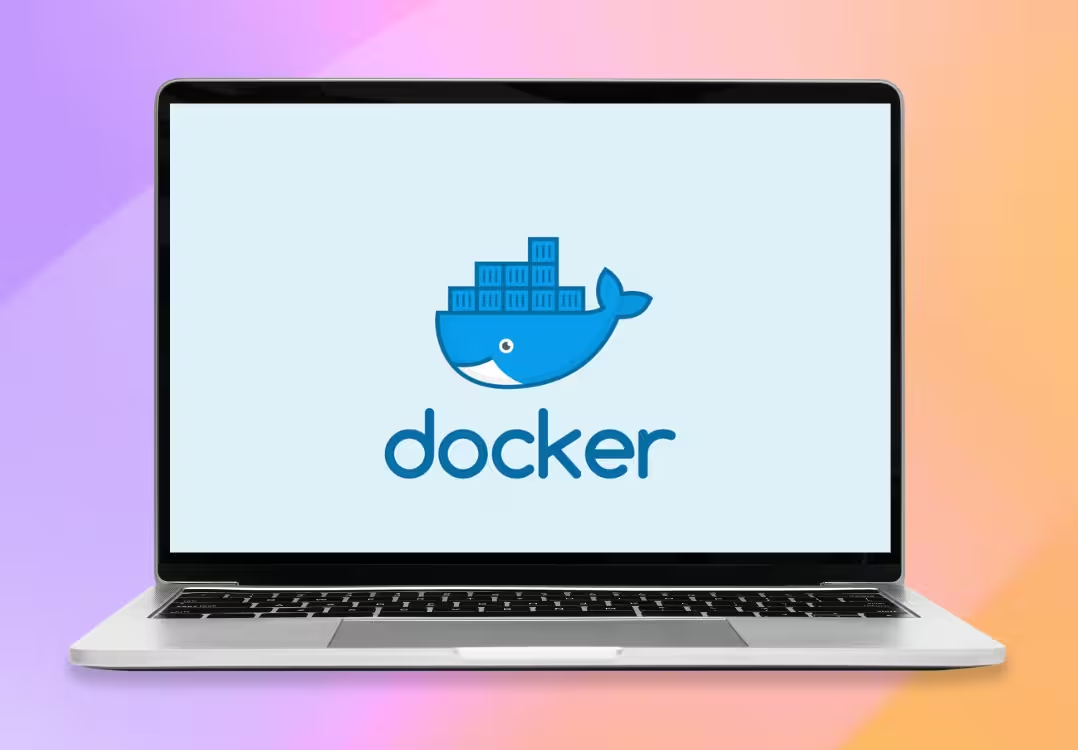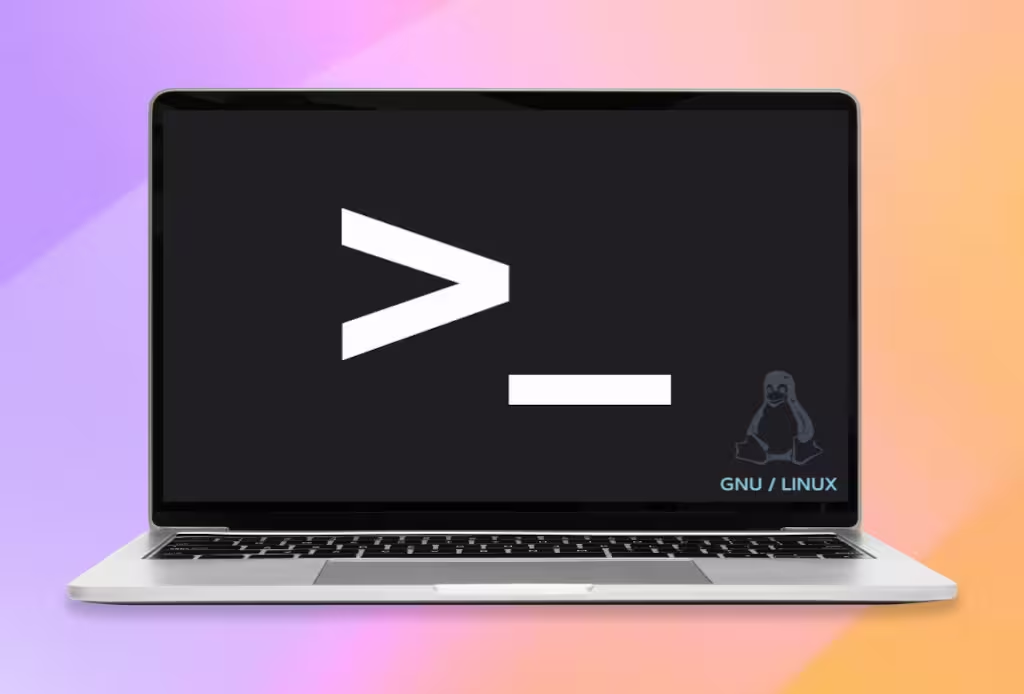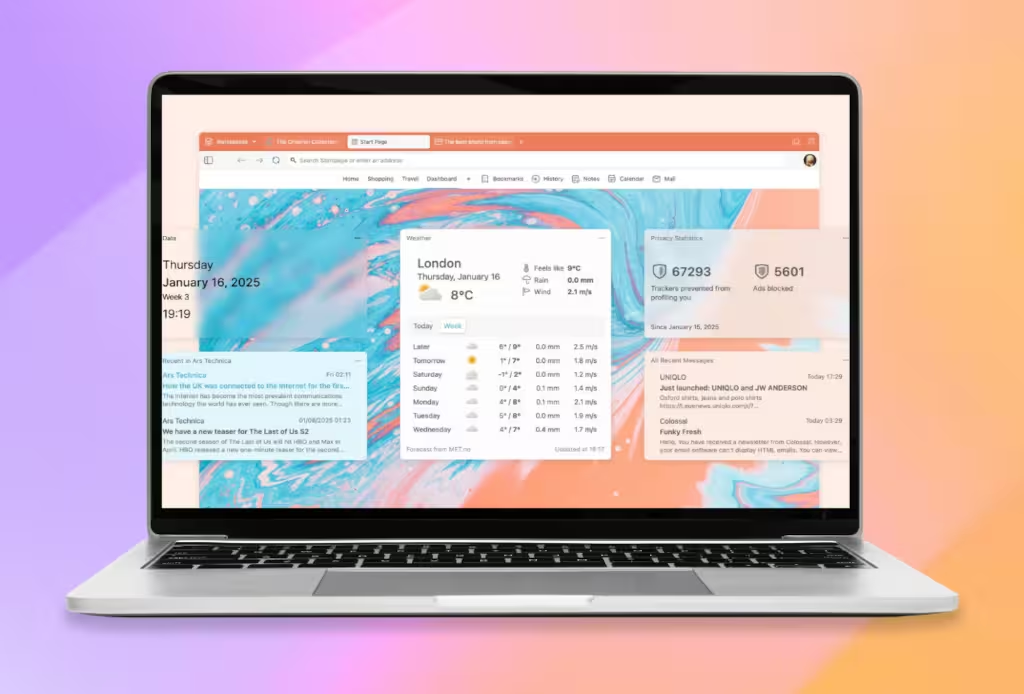Cinnamon 6.4: A Step Forward Toward Perfection
In the world of Linux desktop environments, few have maintained such a constant and successful evolution as Cinnamon. Born out of the need to offer something different in a sea of changes and new trends, this desktop environment has earned the affection of a diverse community, from beginners to experienced users. Now, with the release of Cinnamon 6.4, the development team has once again shown that they know how to listen to their users and bring them the best of both tradition and innovation. Whether you're already a Cinnamon user or considering giving it a try, this new version undoubtedly brings things you won't want to miss.
Origins
To understand what makes Cinnamon special, it’s important to remember how it was born. In 2011, the Linux Mint team (under the leadership of Clement Lefebvre) decided to create a desktop environment that would offer a more traditional experience in response to the abrupt changes in Linux desktops, particularly with the launch of GNOME 3. Unlike other environments such as MATE, which also emerged during this era of changes, Cinnamon managed to go further, modernizing continuously without losing sight of the familiarity that many users needed.
Over the years, Cinnamon has struck a rare balance between offering customization, stability, and a comfortable user experience. The constant improvements, adapting to both new technologies and the desires of its users, have been one of its greatest virtues. With Cinnamon 6.4, this commitment remains strong.
What Does Cinnamon 6.4 Bring Us?
Cinnamon 6.4 comes with a series of improvements that touch both aesthetics and functionality. It’s a version that seems to say, "We know what you like, but we also know how to improve it." Here are some of the most interesting new features:
1. A Renewed Default Theme
One of the first changes you'll notice is the new visual design. The theme now has a darker and more contrasted look, with rounded elements that give it a modern touch without losing its essence. Additionally, modal dialogs have been redesigned, making interactions smoother and visually appealing.
But it’s not just the overall design that improves; small details like the highlighting of panels add dynamism to the environment. Colorful buttons in dialogs bring life to interactions, and the space between applets and the panel improves visual clarity.
2. Built-in Night Light
One common problem when spending many hours in front of the screen is eye strain, especially at night. Cinnamon 6.4 introduces the Night Light feature, which adjusts the color temperature of the screen to reduce eye fatigue. You can enable it directly from the Display settings, allowing you to enjoy a more comfortable experience at night without the need for external applications.
3. Enhanced Application Management
The "Force Quit" dialog is now written in Clutter, improving the interaction with frozen applications. This update not only offers a faster experience when trying to close frozen programs but also improves the reliability of the function overall.
4. A New Status Applet
Are you someone who enjoys monitoring the performance of your system? Then this new status applet will be useful to you. It provides a more direct and visual way to track resource usage, such as CPU and memory, which is especially helpful if you're working on resource-demanding tasks.
5. A More Modern Interface
The Cinnamon environment has always maintained a balance between the familiarity of a traditional desktop and the modernity that many users expect. With Cinnamon 6.4, that balance is maintained. Media buttons and on-screen displays (OSDs) have been updated, making interactions smoother and more consistent with current design trends.
6. Improvements in Notifications and the Application Launcher
Notifications are an essential part of any desktop environment, and Cinnamon has not lagged behind. With improvements in animations and a more efficient application launcher, the experience becomes more dynamic and functional. Additionally, the "Log Out" option has been renamed to "Shut Down" in the main menu, a small change that makes options clearer.
Supported Distributions: Not Just Linux Mint
While Linux Mint is the distribution that offers the most polished Cinnamon experience, it’s not the only one. This environment is available in a wide variety of distributions, such as Fedora, Debian, Ubuntu, Arch Linux, Manjaro, and more. While the experience may vary slightly depending on the distribution, Cinnamon generally continues to provide one of the most complete and satisfying desktop experiences for Linux users.
Conclusion: Cinnamon 6.4 Keeps the Buzz Going
Cinnamon 6.4 is not just another update; it’s a version that continues to reaffirm why this desktop environment has earned the love of so many users. With its perfect blend of stability, customization, and functionality, and now with a renewed design and new tools that enhance the overall experience, Cinnamon cements itself as one of the best options for any Linux user looking for something comfortable yet powerful.
If you’re already a Cinnamon user, this new version will be an update that will make you smile with every new detail you discover. And if you haven’t tried Cinnamon yet, 6.4 is an excellent reason to give it a shot. Evolution continues, and with Cinnamon 6.4, the future of the Linux desktop looks brighter than ever.