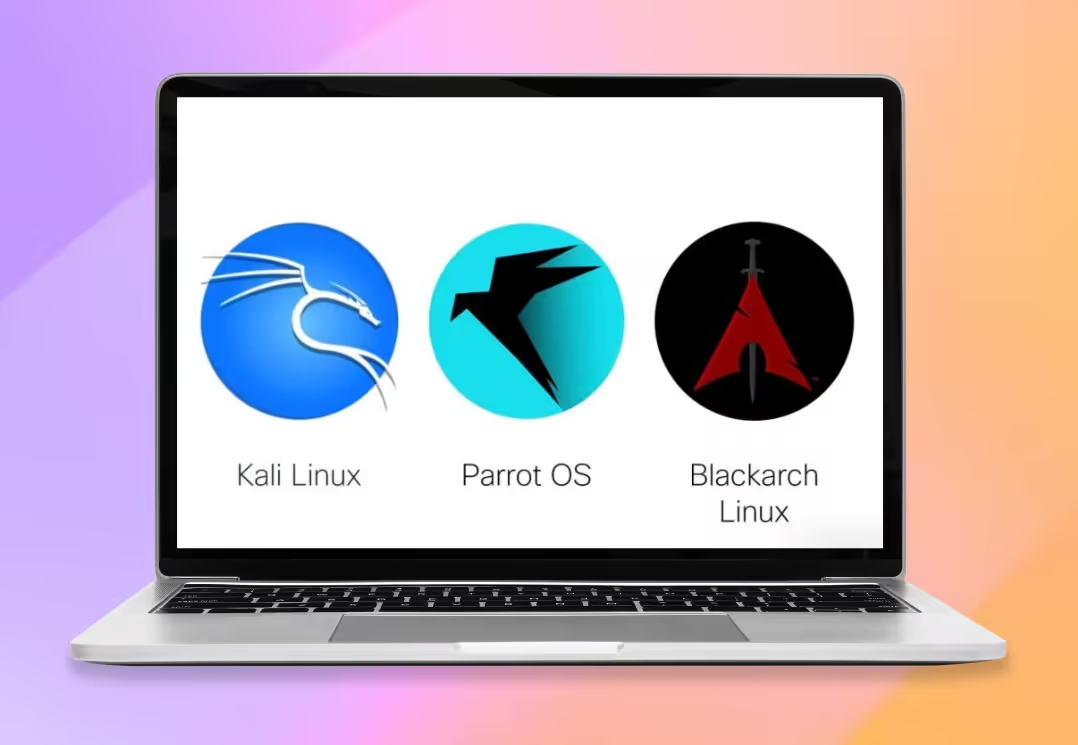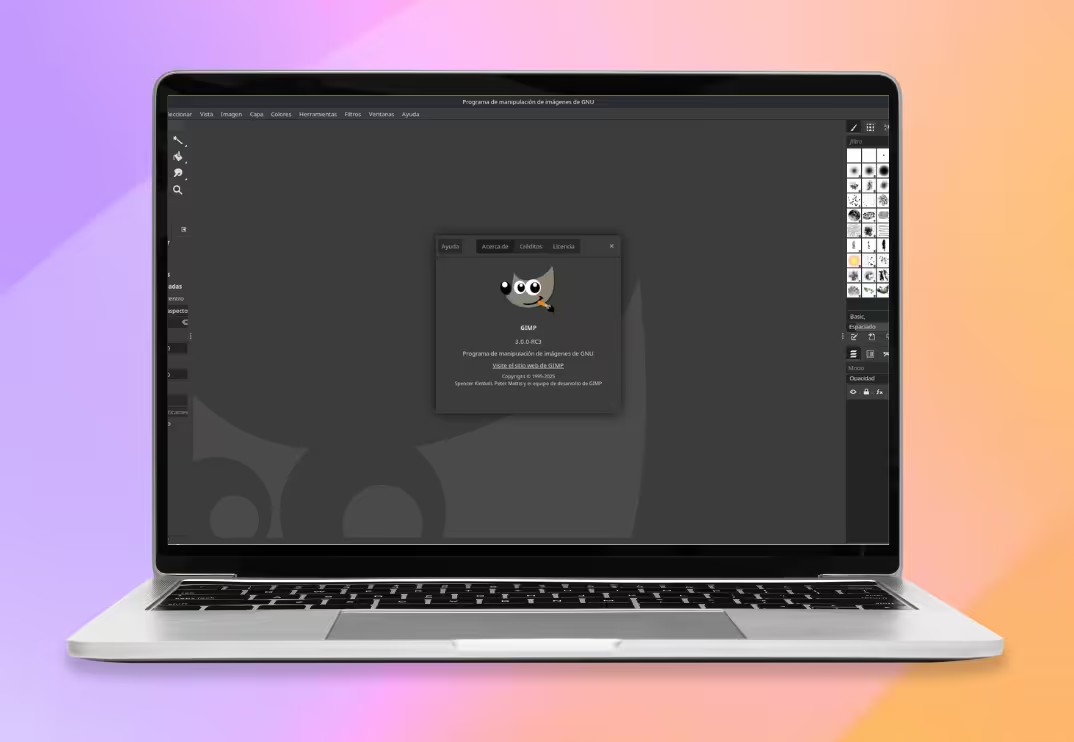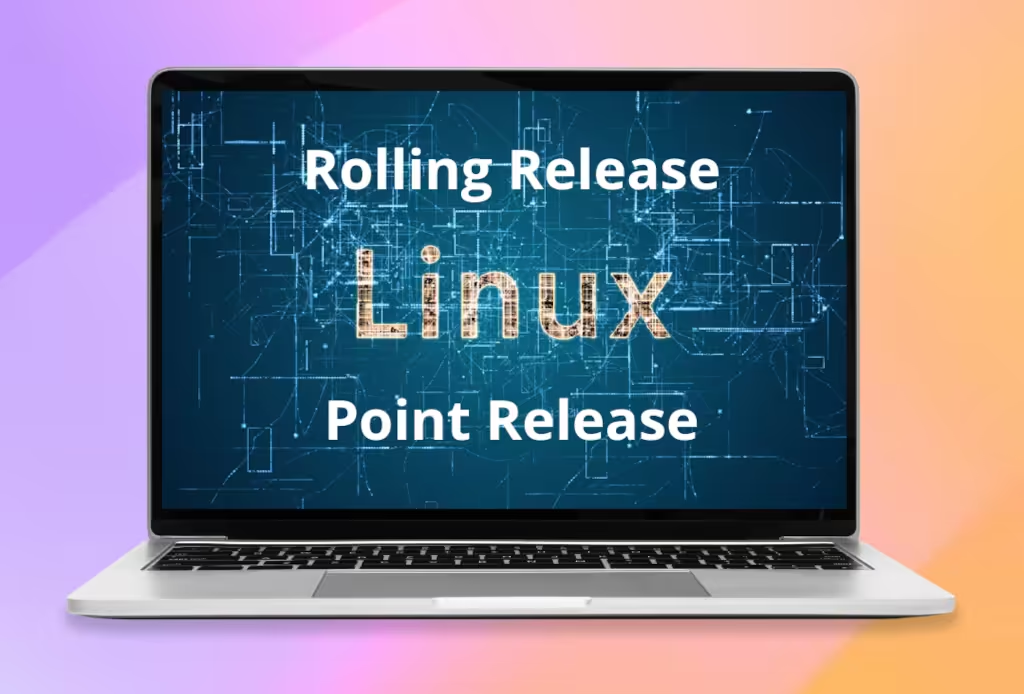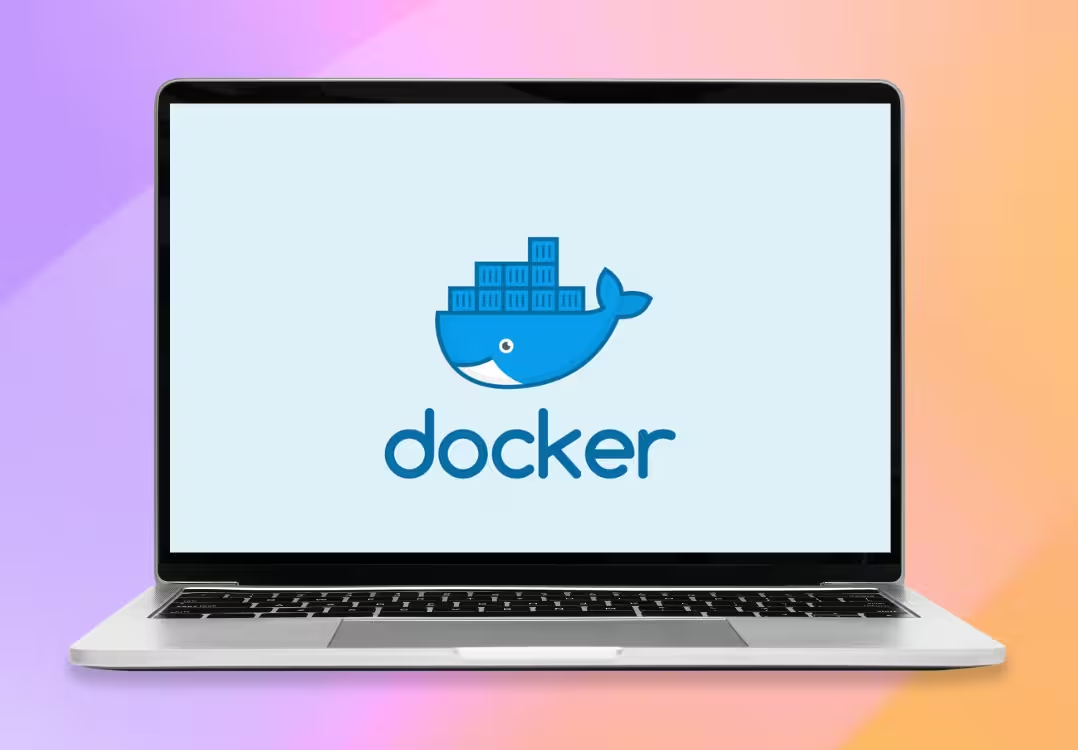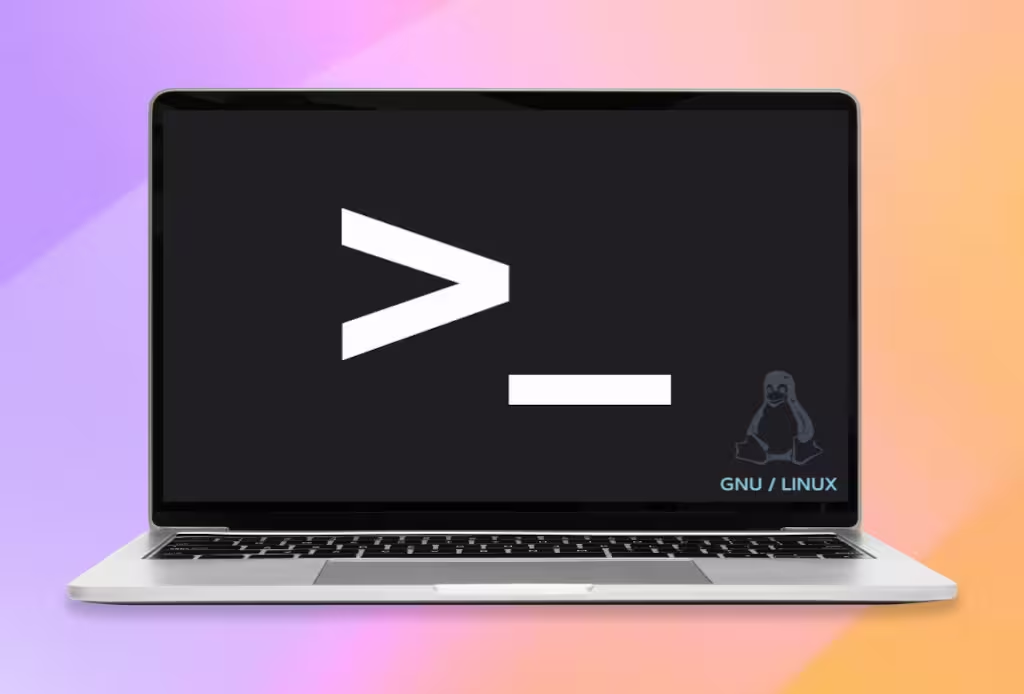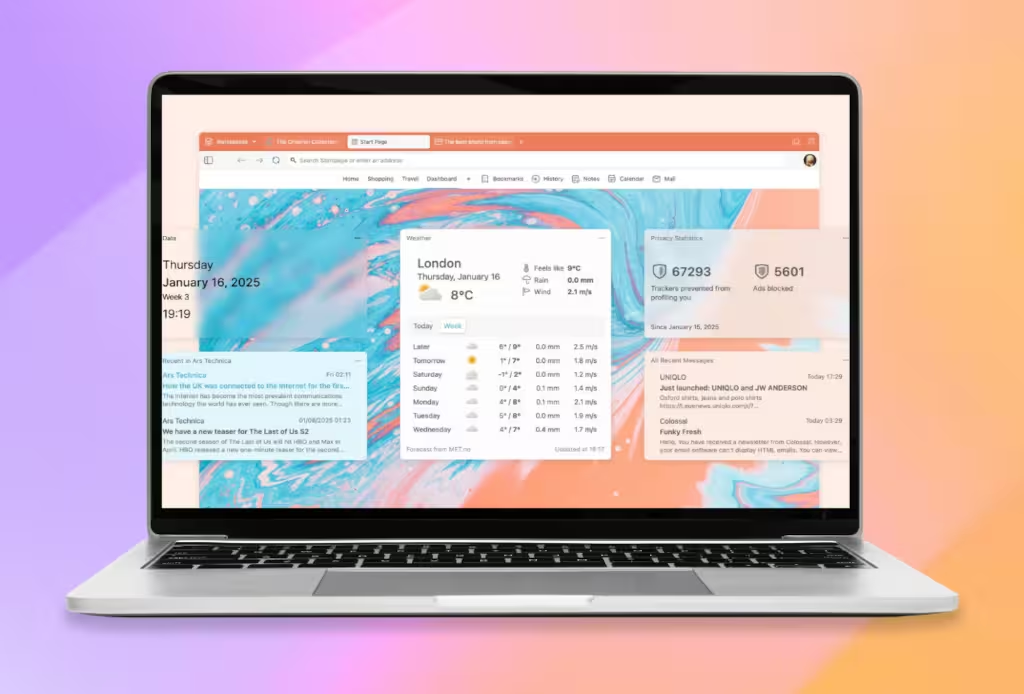System76 Releases COSMIC DE Alpha 5: What’s New?
System76 continues to make strides with the development of its COSMIC desktop environment, and the fifth alpha is here with exciting interactive improvements. Built in Rust, COSMIC is still in its alpha phase, with monthly updates planned until all features for the first stable release, or "epoch," as System76 calls it, are complete.
What’s New in COSMIC Alpha 5?
Here are the highlights:
- New User Management: Add, edit, or remove user accounts directly from the settings panel. Customize avatars, grant admin permissions, and manage user details with ease.
- Improvements in COSMIC Files: Navigate through files effortlessly with new forward/backward buttons in the details pane, rename files during search, and quickly locate recent items with the "Open Item Location" option.
- COSMIC Media Player: Now the default media player, it supports Vulkan, VA-API, subtitles, advanced controls, and a smooth playback experience.
- Enhanced Alt + Tab Functionality: Switch between apps based on recent usage with Alt + Tab, or reverse the cycle using Alt + Shift + Tab.
Additional refinements include:
- Improved VRR Support: Better handling of variable refresh rates ensures smooth cursor movement, even in fullscreen applications.
- Bug Fixes: From scaling window decorations to keyboard LED stability, the update addresses key issues.
Where to Try It?
Download the Pop!_OS 24.04 Alpha 5 ISO with COSMIC preinstalled from System76’s website. It’s also compatible with other distributions like Arch Linux.
Conclusion
While still under development, COSMIC Alpha 5 shows steady progress. Feeling adventurous? Give this version a try and share your thoughts.