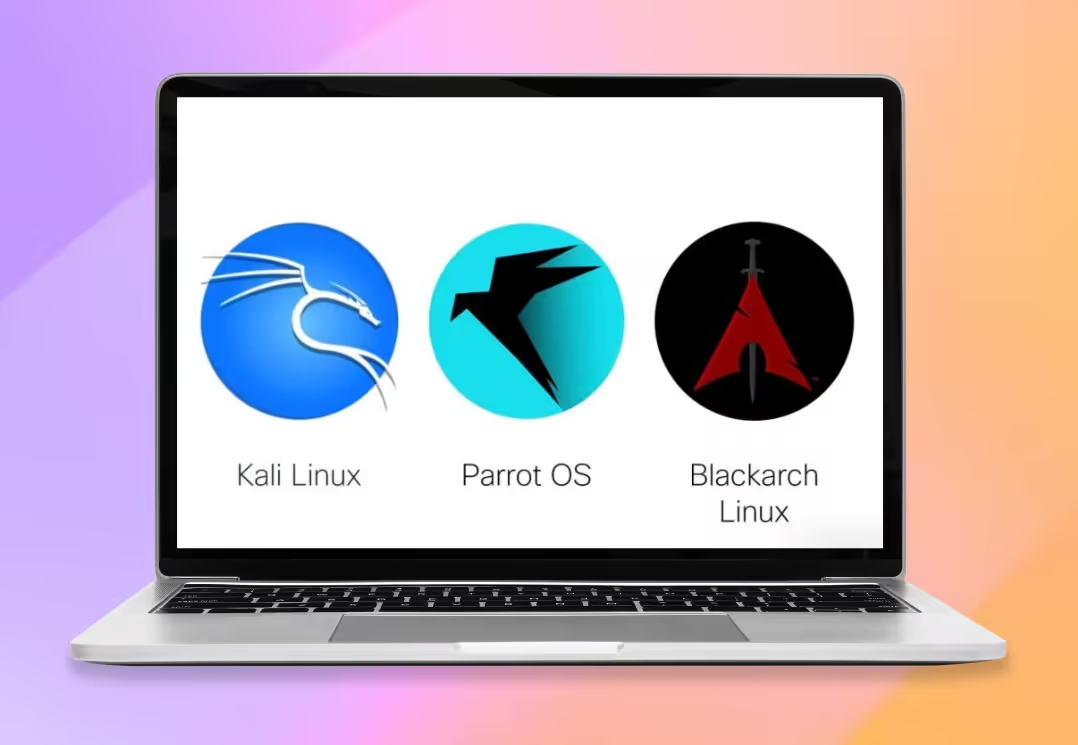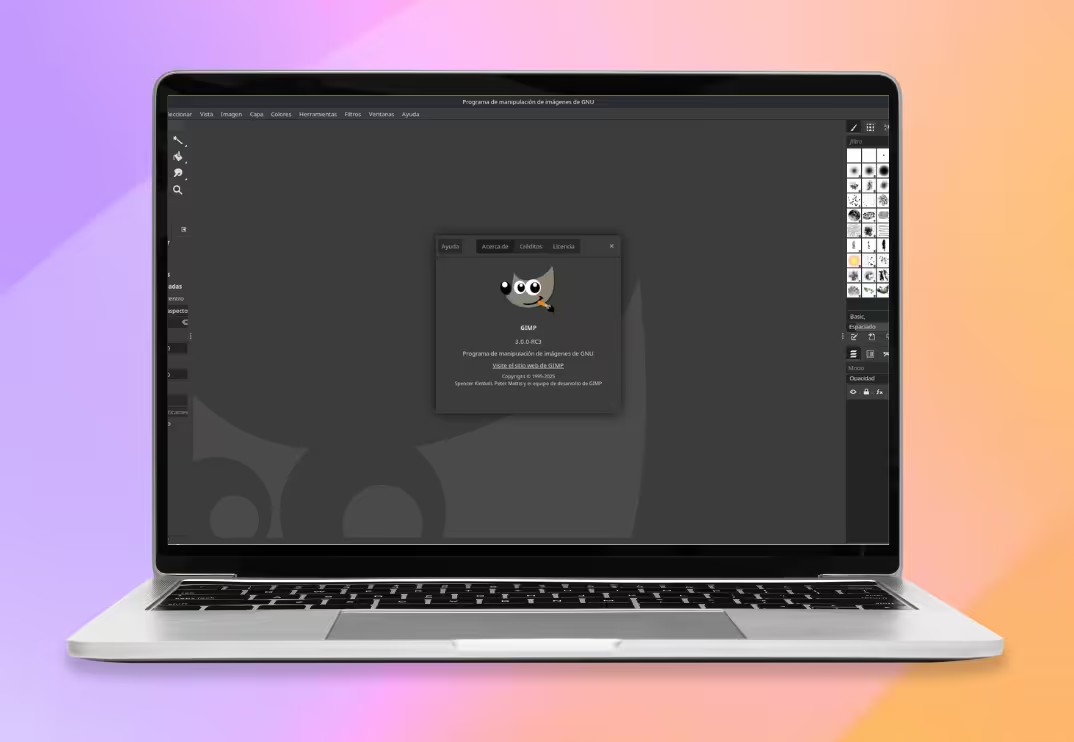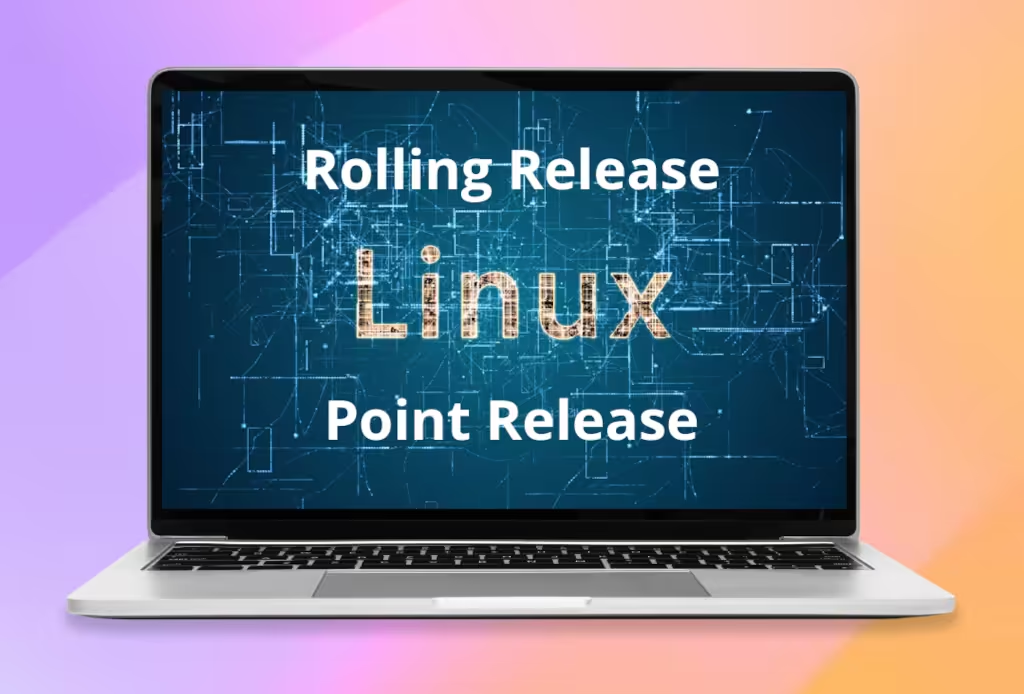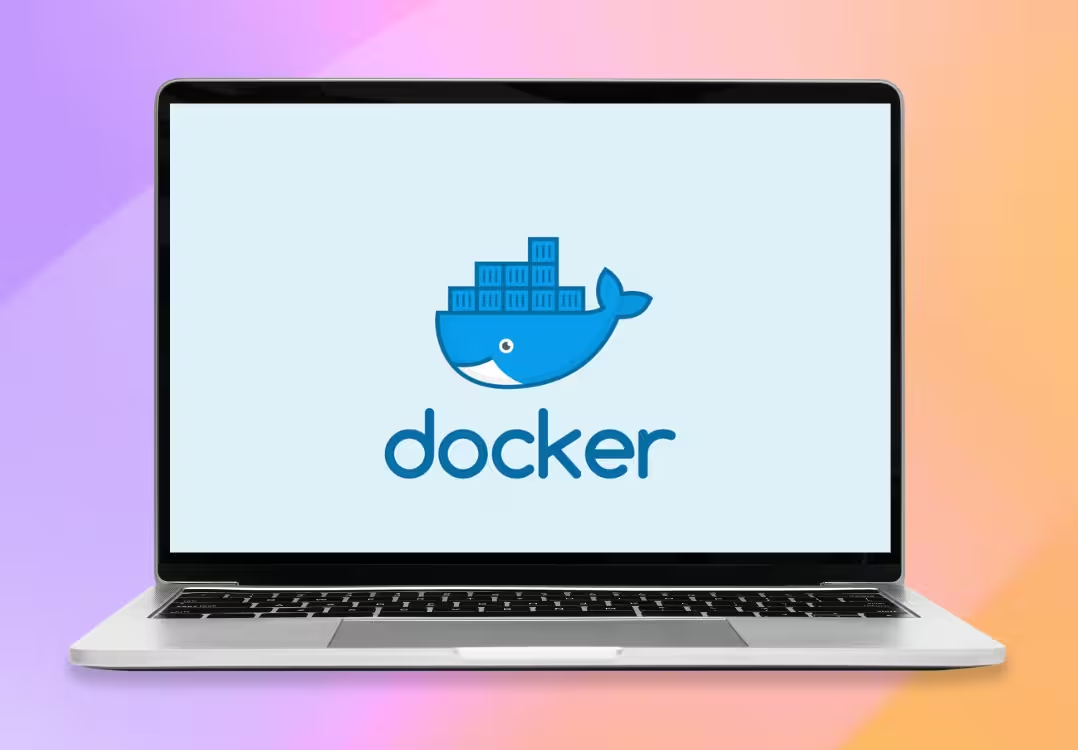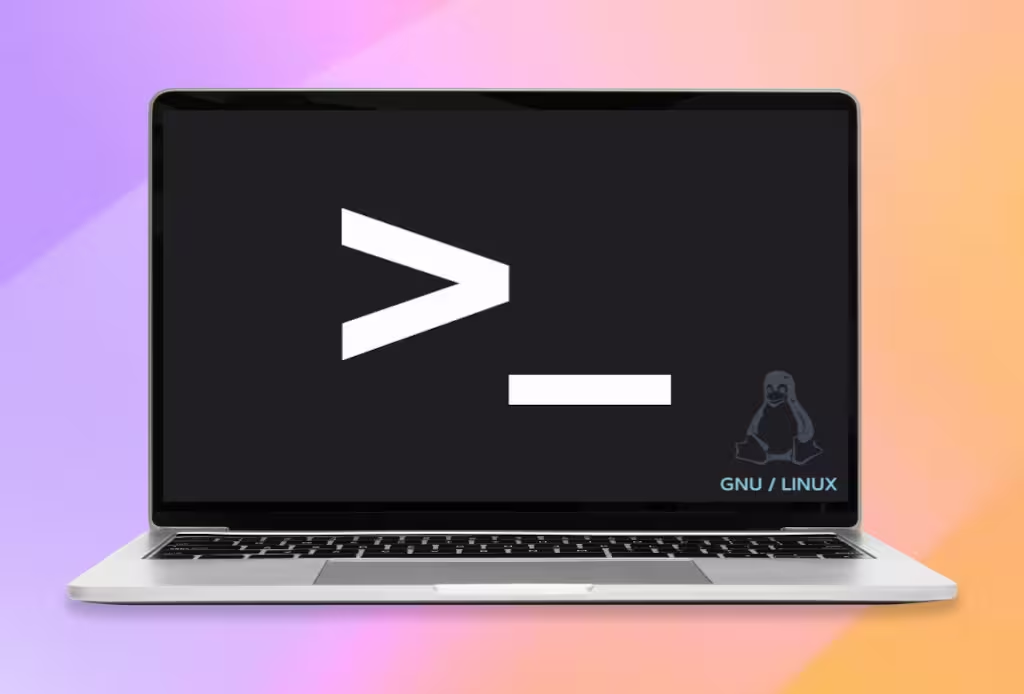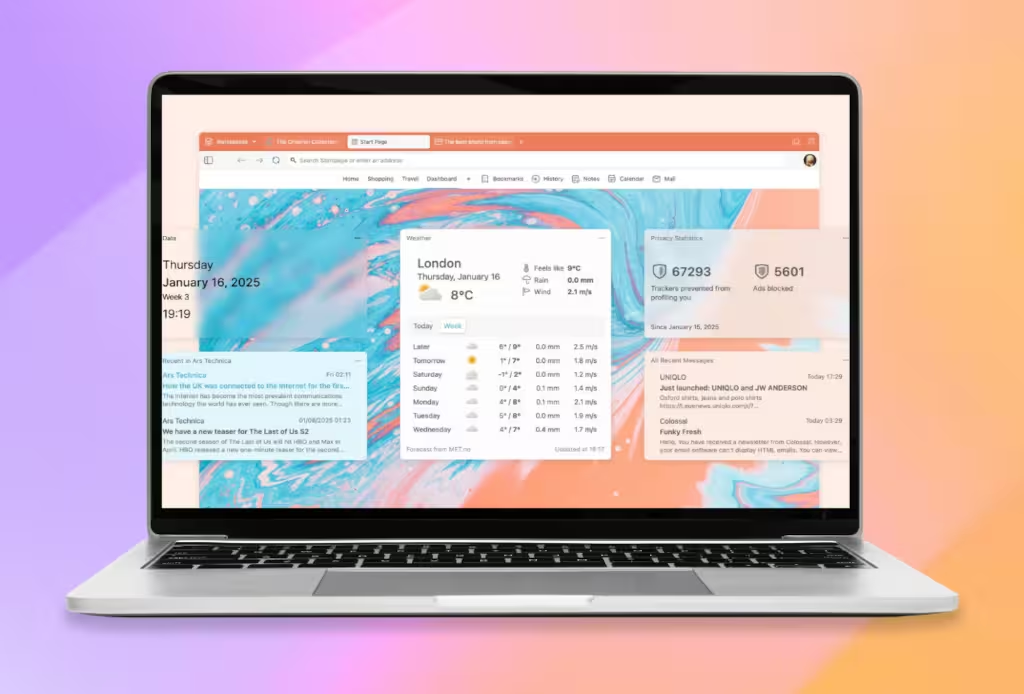VirtualBox 7.1.6: Key Improvements and Support for New Linux Kernels
Oracle has released VirtualBox 7.1.6, an update that includes several fixes and improvements designed to optimize the virtualization experience. This version highlights initial support for the Linux kernel 6.13, which allows VirtualBox to be installed on GNU/Linux distributions with this kernel and create virtual machines that use it. Additionally, it improves support for kernel 6.4 in the Linux Guest Additions and fixes graphical issues, such as freezing when using the VBoxVGA adapter and screen flickering on Linux guests with the VMSVGA adapter.
New Features for Linux and Windows Users
- Fixes for UBSAN-related warnings on Linux hosts and guests were added.
- It is now possible to enter custom proxy servers in the settings, and these will apply the changes correctly.
- In the case of Windows, the driver installation flow was reimplemented and the blue screen (BSOD) issue on guests with Windows 11 24H2 was fixed.
- GUI improvements.
VirtualBox 7.1.6 brings a series of minor interface adjustments to simplify use:
- Better display of disabled preferences in specific Linux themes.
- Fixes in the filter editor and advanced dialog boxes.
- Restoration of functionality to change bridge adapters during virtual machine startup.
- Fixed the absence of the 3D acceleration checkbox on some guest operating systems.
- Help buttons and shortcuts recovered in various windows.
New Functionalities and Extended Support
- You can now export or import virtual machines that include NVMe storage controllers.
- Support for configuring the graphics controller in "QemuRamFB" has been added.
- Initial support for Red Hat Enterprise Linux 9.6 kernel is incorporated.
- Windows Server 2025 has been added as a recognized guest operating system.
Download
VirtualBox remains free and open-source software, available for Windows, macOS, Linux, and Solaris. You can download this new version from the official website, with specific packages for distributions such as Ubuntu, Fedora, Debian, and openSUSE.
For more information, you can visit the website: VirtualBox 7.1