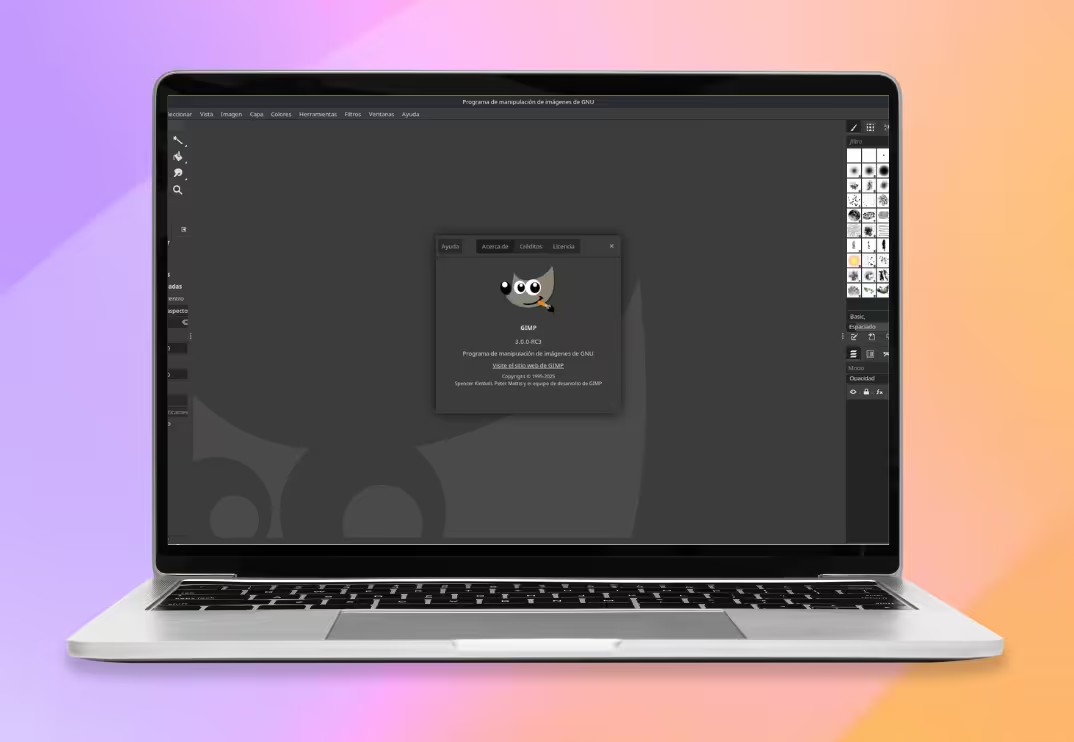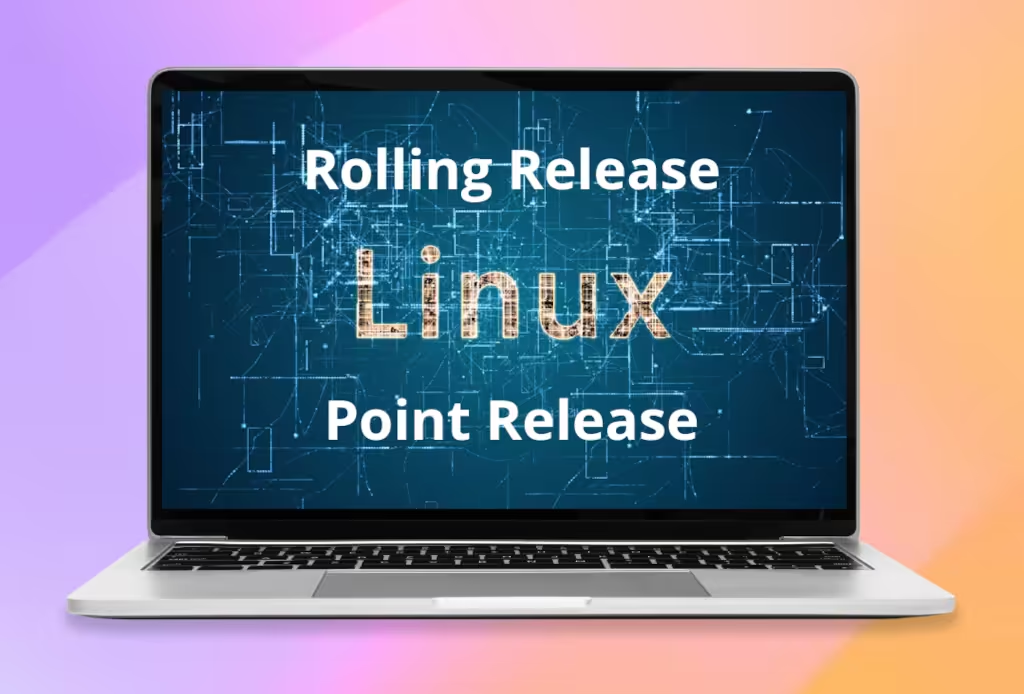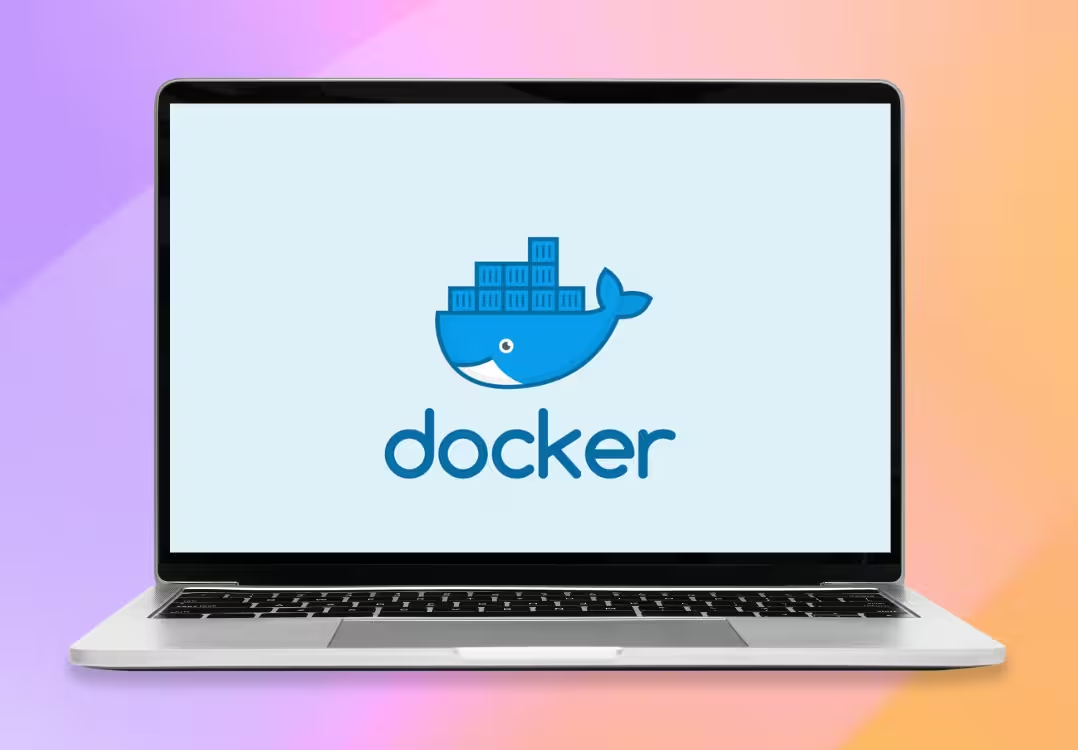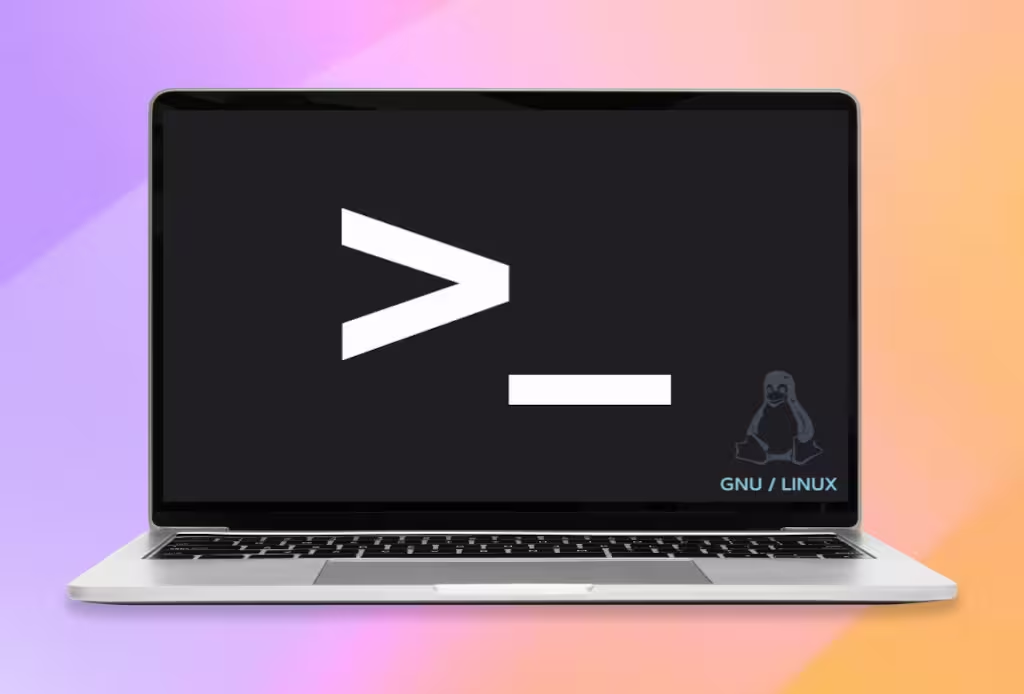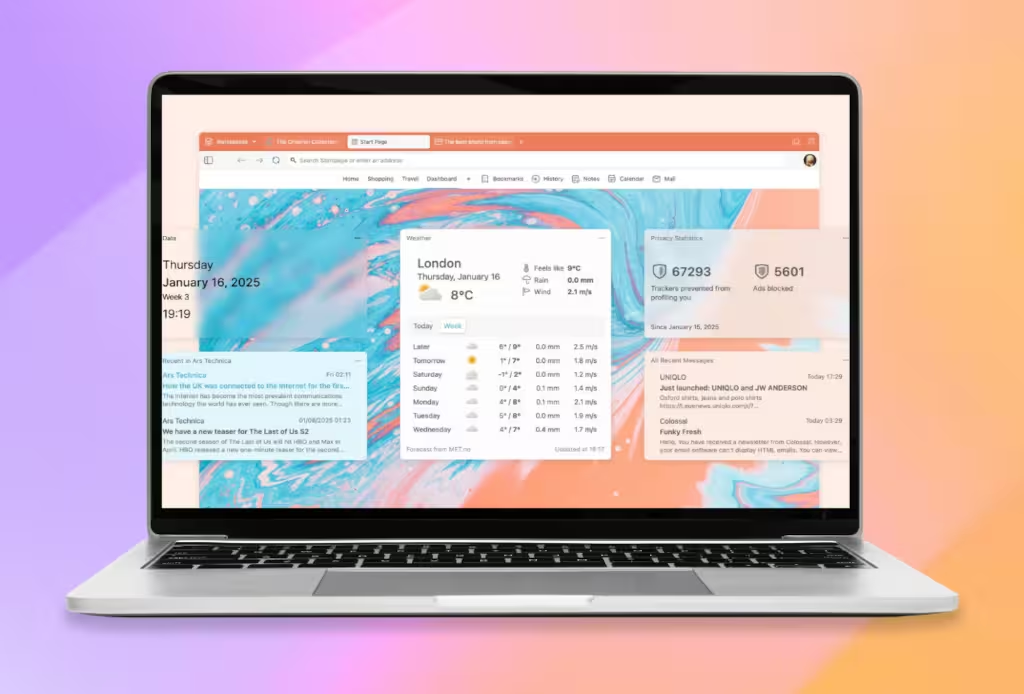Vivaldi 7.2: The New Update That Boosts Your Browsing Experience
Vivaldi, the browser known for its high level of customization and advanced features, has released version 7.2 with a series of notable improvements aimed at optimizing user experience. This new update brings search improvements, faster loading speeds, new tools in the control panel, and organization options, making Vivaldi one of the best choices for those seeking a flexible and powerful browser.
Improvements in the Address Bar and Loading Speed
One of the main enhancements in Vivaldi 7.2 is the optimization of the address bar. The browser's internal search is now faster and more precise, delivering relevant results almost instantly. Additionally, the loading engine has been improved, allowing some pages to load up to 2 times faster thanks to optimized connection management.
New Features in Vivaldi's Dashboard and Mail
The "Dashboard" or new tab panel has incorporated a real-time currency monitoring widget, ideal for those who need to track market fluctuations. Additionally, workspaces have been integrated into "Quick Commands," and Vivaldi's email client now allows accounts to be reordered with buttons, making it easier to organize emails.
Shortcuts and Personalization
For those who enjoy customization, Vivaldi 7.2 introduces a new list of "Priority Browser Shortcuts," allowing users to configure key combinations that will always trigger browser functions before website functions. Another interesting feature is the ability to create calendar events from an email. By simply right-clicking on a message, you can add an appointment, task, or invitation to Vivaldi's integrated calendar.
Other Improvements in Vivaldi 7.2
In addition to the updates mentioned, Vivaldi 7.2 brings:
- Use of the feed system without requiring Mail & Calendar.
- Support for OPML folder structure in feeds.
- Sharper favicons in resolutions with fractional scaling.
- Fixes in Picture-in-Picture mode for Prime Video.
- Drag-and-drop functionality for "Bookmarklets" in the bookmark bar.
- Weather widget that detects location by default.
- "Share Vivaldi" entry added to the help menu.
- Minimum width of active tabs set at 60 px.
- Chromium engine updated to version 134.0.6998.94.
- Email request in the initial setup to simplify synchronization.
How to Download Vivaldi 7.2?
If you are already a Vivaldi user, the update will be automatically delivered within the app. If you haven't tried this browser yet, you can download it from its official page on Windows, macOS, and Linux. It is also available via Snap or Flatpak. Vivaldi 7.2 continues to establish itself as a robust option for those seeking a browser that adapts to their way of working and browsing. If you want to know more details about this new version, you can visit Vivaldi's official updates page: What's New