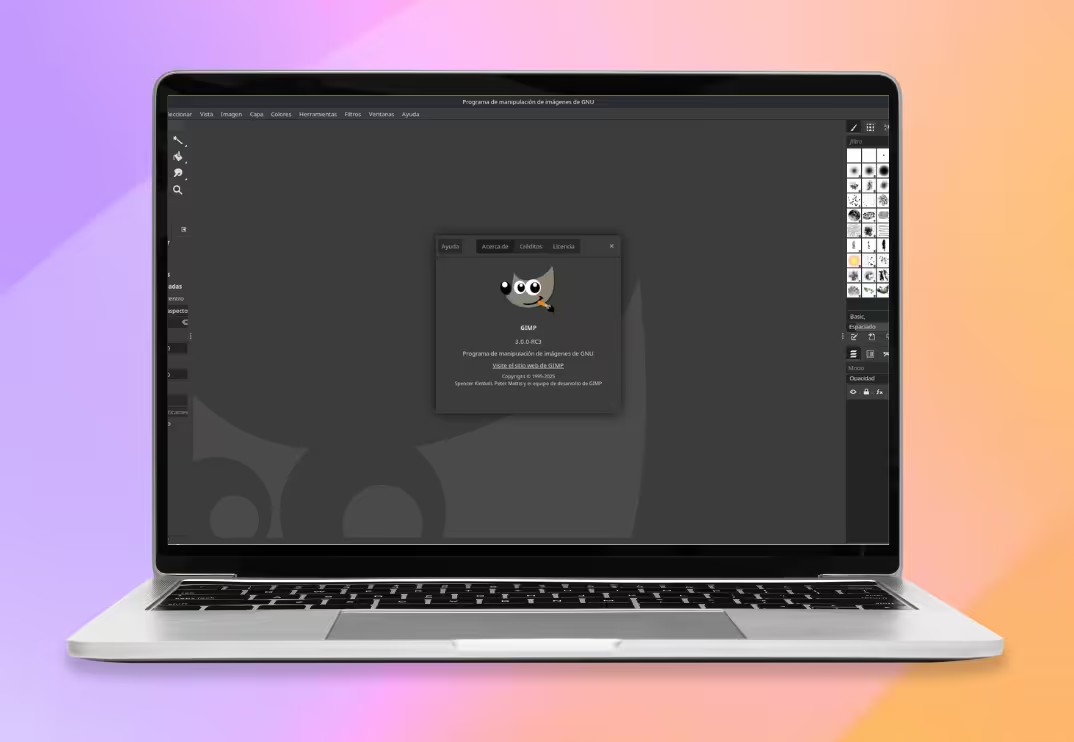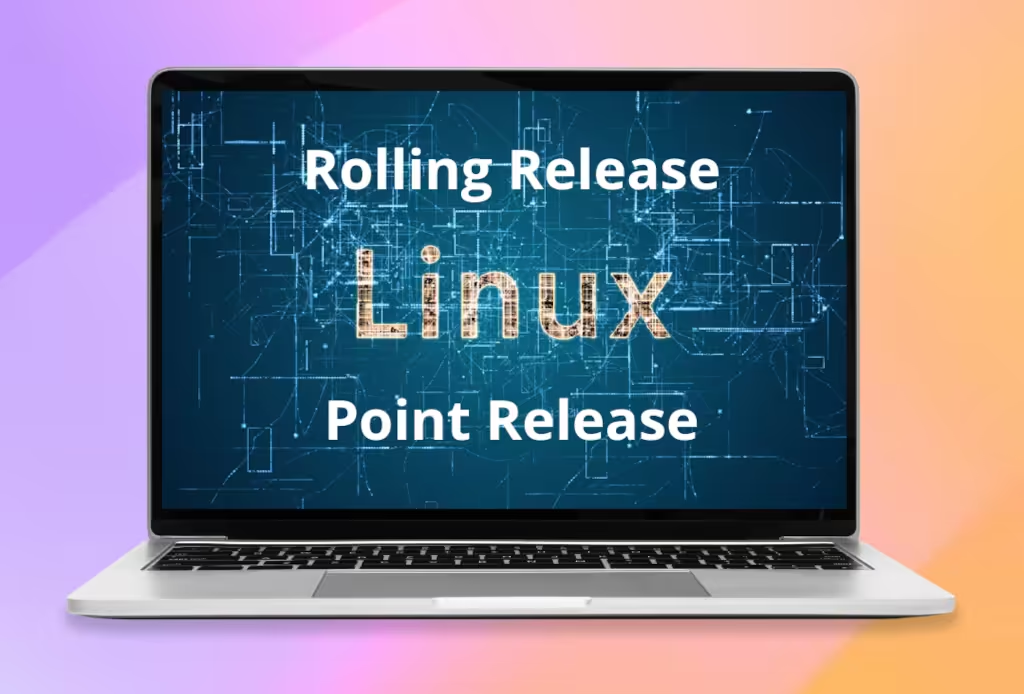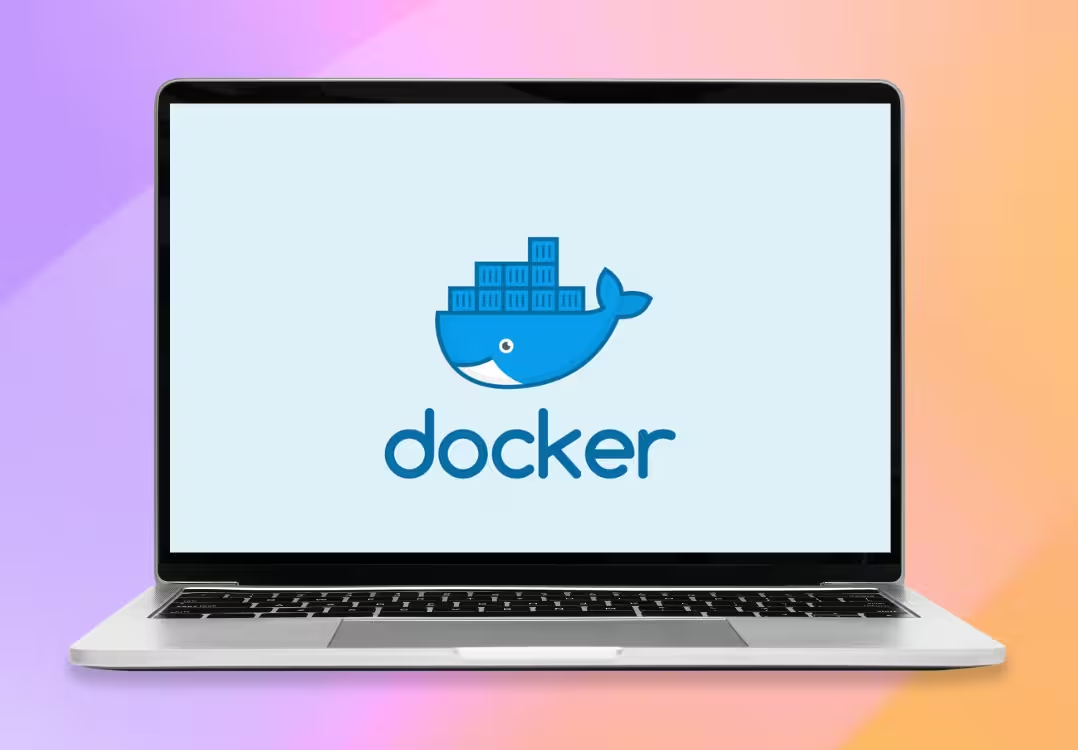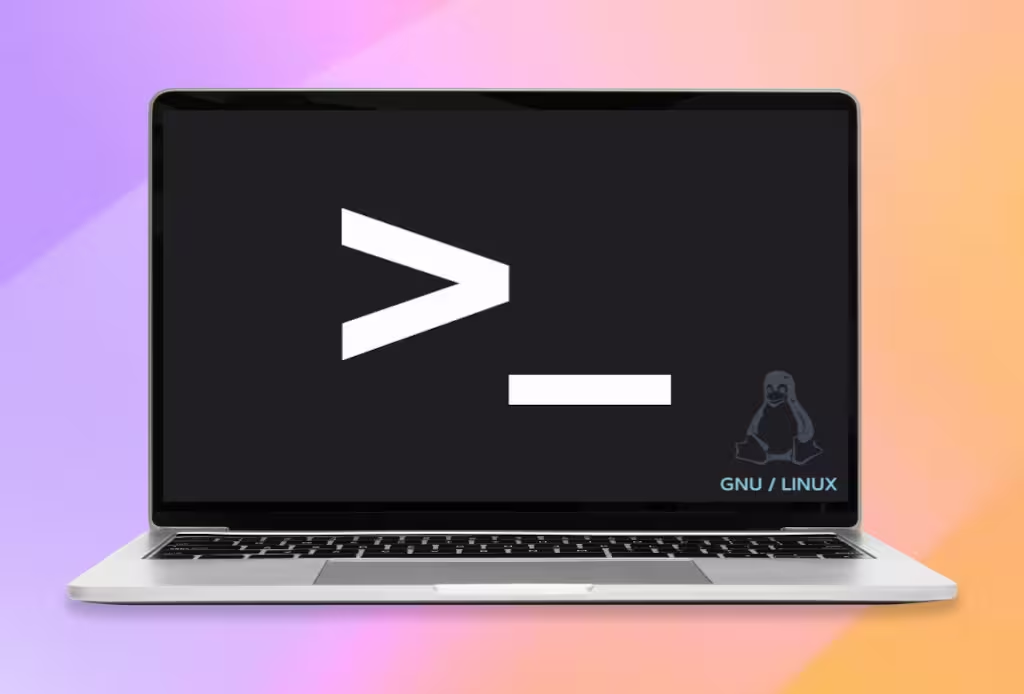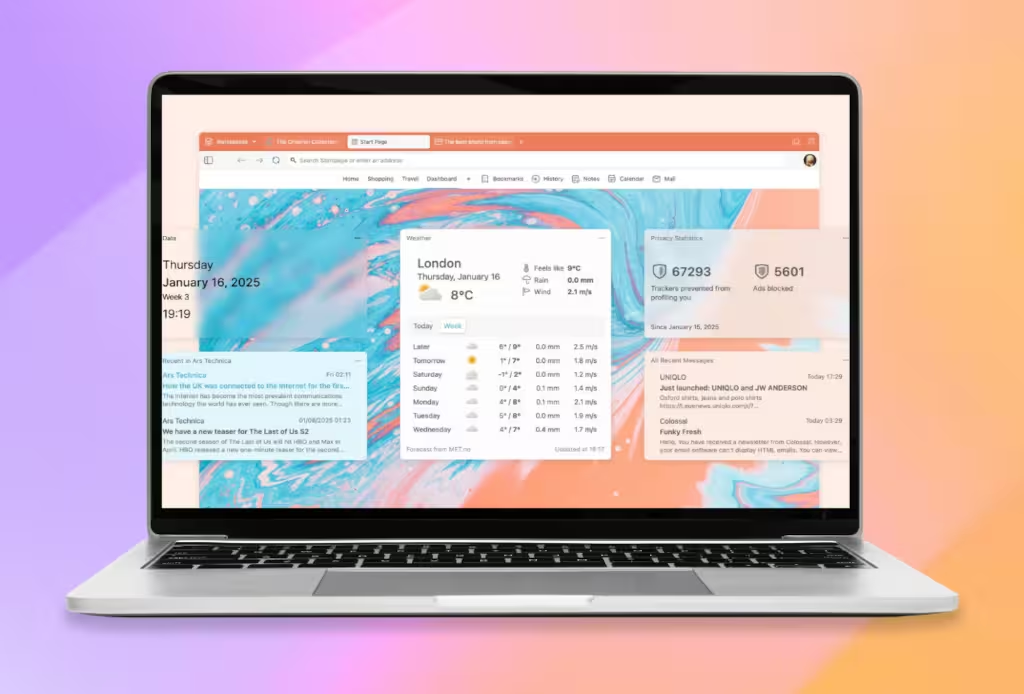Zorin OS 17.3
Zorin OS 17.3 has arrived with great updates, improving privacy, user experience, and compatibility with Windows applications. Based on Ubuntu 22.04 LTS and Linux Kernel 6.8, this new version reinforces everything that makes Zorin an appealing operating system for users seeking a powerful and flexible alternative to Windows.
One of the most striking changes is the replacement of Mozilla Firefox with Brave as the default browser. Why the change? Zorin OS mentions that Mozilla's recent policy decisions did not align with their principles of privacy and user protection. Brave, an open-source browser that prioritizes privacy, is the perfect choice.
Brave blocks ads, trackers, and secures your browsing, all while maintaining the ability to play DRM content and providing a fast and smooth browsing experience. The best part is that Zorin has adapted Brave to its own standards, hiding certain features such as Brave Wallet, Brave Rewards, and other elements to offer a cleaner experience aligned with Zorin OS’s minimalist and privacy-focused approach.
It also focuses on helping Windows users transition to Linux, especially with the upcoming end of support for Windows 10. Now, when you attempt to install a Windows application, Zorin OS will suggest the native Linux version or available alternatives.
For example, when attempting to install the Windows version of Obsidian, Zorin OS will automatically open the Software app and display the native Linux version, streamlining the process. If there is no equivalent version, Zorin will suggest other open-source alternatives that work similarly.
Another highly useful feature of Zorin OS is Zorin Connect, which allows you to connect your Android device to your PC to enhance productivity and facilitate interaction between the two. With the Zorin OS 17.3 update, Zorin Connect now features a redesigned interface that adapts to Android's Material You theme, making it more intuitive and visually appealing.
Additionally, one of the new features added is the "gyroscopic mouse," which allows you to use your phone's gyroscope as a mouse control for your PC. An exciting function that changes how you interact with your computer!
Other improvements include options to share links to disconnected devices, control media from your phone, and additional options to customize the experience.
Moreover, if you're a user of touch devices like tablets or laptops, Zorin OS 17.3 brings significant improvements. Now, you can activate the on-screen keyboard from an icon in the taskbar instead of having it open automatically. This new option, along with other adjustments to touch interaction, makes using Zorin OS on touchscreens much more seamless and comfortable.
This new version also includes updates to hardware drivers, including NVIDIA 570 drivers, ideal for those using RTX 5000 series graphics cards. Zorin OS 17.3 is designed to deliver superior performance on modern hardware.
If you’re already using Zorin OS 17, you can upgrade to version 17.3 directly via the Software Updater tool. If you’re new to Zorin and want to try it, you can download it from their official website. Zorin OS 17.3 is available in two editions:
- Zorin OS 17.3 Pro: This paid version (~$50) includes more pre-installed software, desktop customization options, premium support, and more.
- Zorin OS 17.3 Core: The free version, ideal for those seeking a more basic and functional experience.
Users who have already purchased Zorin OS 17 Pro can download the new version 17.3 from the link included in the purchase confirmation email.
Why Choose Zorin OS?
Zorin OS 17.3 is one of the most robust options for those seeking a smooth Linux experience tailored to their needs. Its focus on privacy, improved software compatibility, and innovations in Android device connectivity make it a compelling choice for anyone looking for an operating system that is not only free and open-source but also easy to use.
If you're a Windows user looking for a solid and secure alternative, Zorin OS 17.3 might be the perfect transition for you.
For more details about Zorin OS 17.3, visit their official website here.